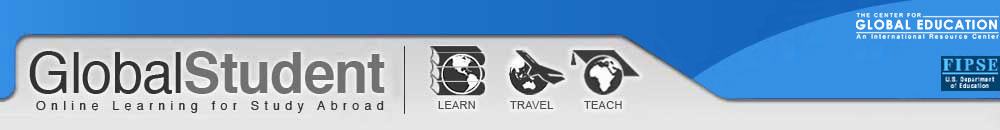User Guide
An important part of the Global Student Online Courses is for students to answer questions for reflection and do research in order to prepare for, make the most of, and make sense of their study abroad experience. Not only will they be completing these exercises individually, but they will also be interacting with other students who are on similar journeys as well as administrators and others whose knowledge and experience can be of use to them. As a result of their individual work and group interactions, students will gain insight into their experience and hopefully help others to do the same.
Each course has a number of Modules, organized by content area. Each Module has a number of Tasks with Actions that students will be asked to complete. The Actions range from reading articles, linking to information, doing research, meeting with advisors, and creating personal plans; to watching videos, hearing interviews, reflecting on questions, writing essays, presenting their experiences, and taking quizzes to assess their knowledge.
If a student has traveled before, theyíll have opportunities throughout the courses to contribute their ideas as described in the Interaction section below so that other students may benefit from their experience.
Just Register and Login on the tabs above to begin!
Individual Reflection: The Information Log (Info Log)
Throughout the courses, students will be asked to record their thoughts, feelings, opinions, and research in an Information Log (Info Log) for later reference. As the students go through each module, they will build on their Info Log and can then export it to show parents, friends, teachers, and other students.
How and where students record their information can vary (blog, website, journal, etc.) and is up to their own preferences if they are completing the courses independently. If they are completing the courses as a group, their group leader may designate the format that their Info Log should take. Suggestions for the format of the Info Log are listed in Course 1 in the second action Create Your Info Log of the first task Create Info Log and Plan for Interaction of the first module Intro to Course 1: Before You Leave.
No matter how the students decide to set up their Info Logs, it is important for them to record their thoughts, reflections, and experiences in order to be able to reflect on their process for later learning.
Interaction With Others (Interaction)
In various parts of the courses, students will be asked to look at information and/or reflections that others have gathered; whether it be searching for other studentsí Info Logs, blogs, websites, or postings in general. Students can choose how they would like to interact with others. For example, they may search for blogs or websites of other students who are currently studying abroad or if they are taking the courses as a group, students can be directed to search through a special website or blog page the group leader has set up for students to interact with each other. Some suggestions for interacting with others (Interaction) are listed in Course 1 in the fifth action Explore Options for Interactions of the first task Create Info Log and Plan for Interaction of the first module Intro to Course 1: Before You Leave.
Joining a Group (Students) (click to view content)
If you are taking the online courses as a group either through your study abroad program or through your home school, your group leader (Program Director, Instructor, Program Provider, Study Abroad Office, etc.) may want to monitor your course progress to see which steps of the modules you have completed. You can allow them to view your progress by joining their group.
If your group leader gives you your login and password, they have set up an account for you and added you to their group. Remember to change your password and update your profile by clicking the Profile link or tab and updating the information listed after you log in
If you created your own login and password using the Register tab above, you can only be added to a group by invitation from your group leader. After your group leader invites you to the group, upon logging in, you will be prompted to accept or decline the group invitation. By clicking Accept, you will be added to the group.
You can confirm your group membership by logging in and clicking the Profile link or tab. The groups you are in will be listed there under My Groups.
Managing a Group (for Faculty/Staff only) (click to view content)
The Global Student Online Courses were designed to give any student with access to the internet the chance to be better informed about study abroad before, during, and after their program of choice. These courses can be modified in the way that best fits your students' needs. The best mode of delivery is in a formal classroom setting, with students participating in the Before You Leave and Once You Return courses before and after their program, and completing the While Youíre There course online from their program location. They also may be presented as online classes with a faculty moderator. The two main course components, Info Log and Interaction, may be affected by the format the courses take. You are free to use the course materials and syllabi section of Course Descriptions page in the way that is best for your students and your institution; we ask that you please cite us accordingly.
Creating a Group
As a study abroad administrator, program director, faculty member, etc., you can create a group for your students to monitor their progress in the Global Student Online Courses. As the group Administrator, you can see who is in the group and what portions of the courses they have completed.
- Click on the Register tab on the top and follow the steps to set up your profile and register.
- Contact us to request to have your profile switched to Administrator status. (When you do this, we will also add you to our PLATO Project Ė Global Student Institutional Partners list and send you email updates related to the Global Student Online Courses and diversity outreach resources available at AllAbroad.us.) Only faculty/staff, not students, can be administrators.
- Log into the courses. You will automatically be sent to the Create A Group tab.
- Complete the information to name and describe your group including your location or your program location.
- Click the Create A Group button.
Note: As an Administrator, you can only have one group, but students can be members of multiple different groups. If you want to create more than one group, you will need to set up separate Administrator logins and passwords for each group.
Adding Students to your Group
Once you have established your group, you should add students to it.
- Click the Add a New User button or go to the Manage Users tab.
- If your students have already logged into the course, use the Add Existing User tab to invite them to your group by entering their email, clicking Search, and clicking Add. They will then appear as Waiting Authorization. You can add additional students by entering their emails and following the same steps. The next time the students log in, they will automatically be directed to your invitation and prompted to either accept or decline it. By clicking Accept, they will be added to the group. They will then appear in your group list with the number of steps they have completed in each of the courses.
- If your students have not already registered for the Global Student Online Courses, use the Register New User tab to add them yourself by entering their email, name, etc. and clicking the Register button. These students will automatically be a part of your group, so they will not receive an invitation; instead they will immediately appear as having completed 0 steps in each course. These numbers will be updated as they complete the steps. You can add additional students by clicking the Add Another User button. You will need to give these students the initial passwords you set up for them so they can log in themselves and change it. You may want to consider setting up all your students with the same easy to remember password (ex: password or the name of your university). The password must be at least 6 characters long.
- If you forget a studentís password before giving it to them, you can remove them from your group by clicking the Remove button next to their name on the Manage Users tab, and then re-add them as a new user following the directions in step 3.
Viewing Studentsí Progress
After you have created your group and added your students to the group, when you log in you will automatically be taken to the Manage Users tab where you can view the students in your group and their progress. The number of steps they have completed in each of the courses will be listed next to their names.
Clicking on Details will show you which of the Actions the students have completed in each Task, Module, and Course. Completed Actions will appear with a checked box. Actions not yet completed will appear with an empty box.
Students who have not yet accepted your group invitation will appear as Waiting Authorization. Students who decline your invitation or later remove themselves from the group will no longer appear.
You can remove students yourself from the group by clicking the Remove button.
How Students Earn the Global Student Certificate
Upon completion of the last action of the last course Once You Return, students will be congratulated and prompted to download and print their Global Student Certificate from the link that appears and to contact the appropriate people to get the necessary signatures. Details on printing the Certificate, who should sign it, and what they are approving with their signature are listed on the Course Descriptions page.
Only students can download their certificates; however if you are leading a group of students through the classes, you can give them parchment or resume paper to print their certificates on and require them to bring their printed certificates to the last meeting for you to sign.
If you have been tracking a studentís progress and know that they have studied abroad, completed their Info Log, presented on campus, and presented at a K-12 or community group, you may be able to sign all 4 lines of their Certificate for them.
Parentís Role (click to view content)
Studying abroad is one of the most rewarding opportunities your child can experience while in school; for this reason it is important that students gain the necessary information to help them make the most of this opportunity. For those students who study abroad, the experience is not only an academic highlight of their studies but also a very marketable experience for their resume when applying for college, jobs, scholarships, and fellowships. It is important to be supportive of your child and to work together as you provide advice and guidance while they investigate all of their options. With proper planning and support, all students can and should participate in a study abroad program.
We encourage you to take an active role during the Before You Leave course, helping your child to choose the program that is right for them and making sure that they are prepared for their journey!
We also encourage you to go through parts of the Once You Return course with your child. The process of returning home often presents more of a challenge than going abroad did. Students at this stage often need a great deal of support from their family and friends.
Additional Resources
You may have your own questions and concerns about study abroad at this time. We encourage you to visit AllAbroad.us, another PLATO site developed by the Center for Global Education which offers students and their parents a place to find answers to their common study abroad questions and concerns such as where to study abroad and how long, how financial aid may factor into paying for the opportunity, health and safety issues, and availability of support services while abroad. Mentors from across the United States who have studied abroad and understand the process have provided answers to these and a variety of other questions that you and your student may have in both English y en espaŮol!
You can also visit the Center for Global Educationís Study Abroad Student Handbooks where you will find Advice for Parents and more information about the importance of study abroad and why students should participate!
Feedback
We welcome any questions, feedback, or suggestions you may have regarding these courses or other resources! Please contact us.